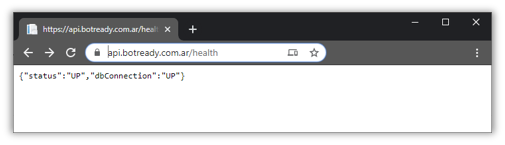API - Service Health
API - How to Check the “Service Health”
To check the health of both the service and the database in BotReady, you must use the HEALTH method.
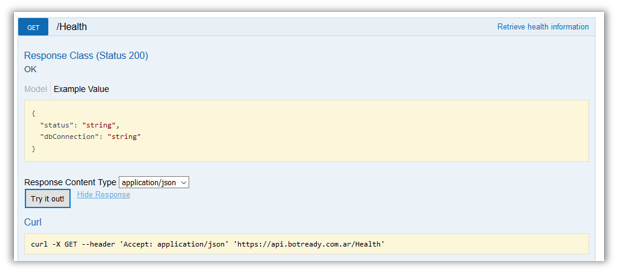
Information About the Method
 Reference link: https://api.botready.com.ar/health
Reference link: https://api.botready.com.ar/health
 Response
Response
- “status”: current status of the API service. It can only reply “UP”.
- “dbConnection”: current status of the connection to the database. It can reply:
- “UP” >> Smooth connection.
- “DOWN” >> Existing issues.
Example