The portability of BotReady's platform allows administrating and consulting robots from mobile devices.
The application is compatible with Android and iOS.
### BotReady APP's Access Login
- Public URL to access the application.
- Access users; the same user used for the Web portal.
- Access user key; the same user used for the Web portal.
## BotReady APP's Configurations
The application has parameterization options that will allow the user to configure: *access information, language, default viewing group, styles and notifications. *
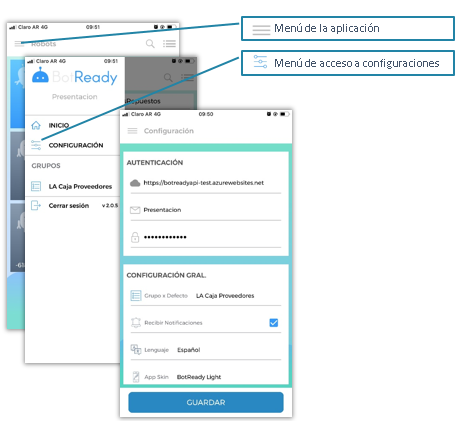
## Robot Administration
Every user that logs into the application will have different access and execution permits, which will allow them to operate on BotReady's Robot administrator platform.
From the *Robot Administration* section, the application provides different items that allow managing and tracking the activities performed by the Robot.
.
### Execution History Query
From the **History** button, you will access the *Execution History* screen, wherein you may view, in descending order, the executions processed by the robot, identifying the execution status and date and the operations performed.
Execution Details
From the Execution History screen, we view every execution performed by the robot.
When we select an execution item, we may view the work performed in Execution Details.
.