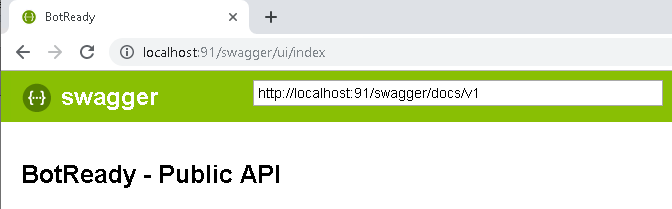Public API
Setup Preparation
Access the server wherein the BotReady_Release_VX.X.X.zip setup zip file is located.
If this was not previously done, unzip the zip file into folder D:\Botready\01_Releases\BotReady_Release_VX.X.X, hereinafter [RELEASE_LOCATION].
Unzip the [RELEASE_LOCATION]\BotReadyPublicApi.zip file into folder "D:\Botready\BotReadyPublicApi", hereinafter [PUBLICAPI_LOCATION].
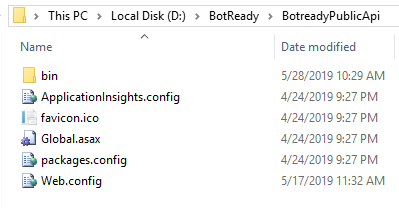
Note: The choice of disk D and the name of the BotReady folder can be modified based on the server's characteristics or the existing IT policies.
Public API Setup
Execute the following command as administrator:
%systemroot%\system32\inetsrv\APPCMD add site /name:botready-publicapi /bindings:"http/*:[PUBLICAPI_PORT]:" /physicalPath:"[PUBLICAPI_LOCATION]"
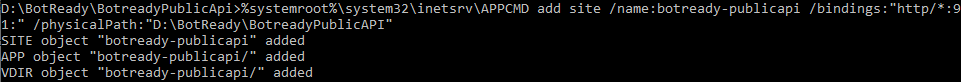
Note: Verify the use of the command at https://docs.microsoft.com/en-us/iis/get-started/getting-started-with-iis/create-a-web-site.
Public API Configuration
The Public Api is hosted by default in port 91 of the application server, hereinafter [PUBLICAPI_PORT]. This value can be modified if the port is already in use.
Web.config
Inside the [API_LOCATION] folder, there is the web.config file. The configuration file has an XML format, from which each section is configured as shown below:
appSettings
This section corresponds to the general configurations of the Public API. A description of the fields to be configured is shown below:
| Field | Description |
|---|---|
| APIURL | Endpoint to Botready's Private API. It is http://localhost:90 by default. The variables must be replaced with the previously defined values. |
Example:
<appSettings>
<add key=" APIURL" value="http://[APPSERVER_NAME]:[API_PORT]"/>
</appSettings>
Setup Verification
Access the Internet Information Services and verify that the site was created correctly.
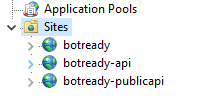 Access the Authentication menu.
Access the Authentication menu.
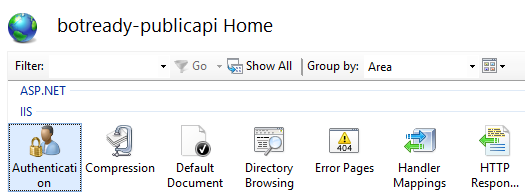 Verify that Anonymous Authentication is Enabled.
Verify that Anonymous Authentication is Enabled.
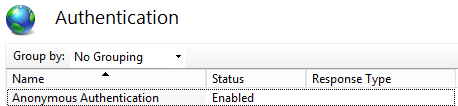 Go to the site's advanced options.
Go to the site's advanced options.

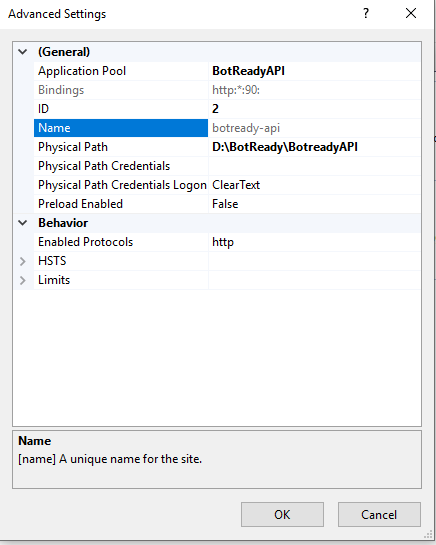 Verify that a dedicated Application Pool was created, for the .NET Framework 4 version and of the Pipeline Mode Integrated type. Otherwise, create the Application Pool and link it to the API.
Verify that a dedicated Application Pool was created, for the .NET Framework 4 version and of the Pipeline Mode Integrated type. Otherwise, create the Application Pool and link it to the API.
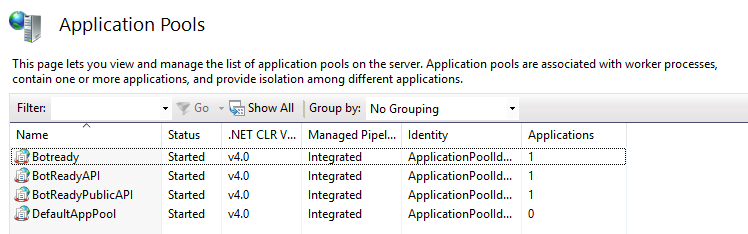 Enter the site
Enter the site