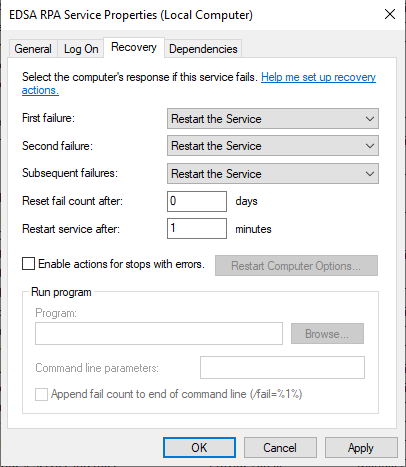BotReady Agent
You may install one or more instances of BotReady's execution agent. In a standard setup, the suggestion is to install a single instance on the same applications server where the rest of the components are located.
Setup Preparation
Access the Server where the BotReady Agent is installed, hereinafter [APPSERVER_NAME]. If this was not previously done, unzip the zip file into folder D:\Botready\01_Releases\BotReady_Release_VX.X.X, hereinafter [RELEASE_LOCATION].
Unzip the [RELEASE_LOCATION]\BotreadyEngineService.zip file into folder "D:\Botready\BotreadyEngineService", hereinafter [ENGINE_LOCATION].
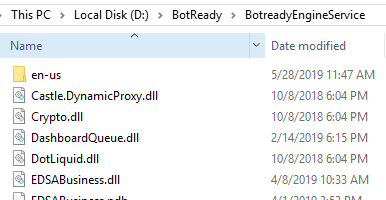
Note: The choice of disk D and the name of the BotReady folder can be modified based on the server's characteristics or the existing IT policies.
Windows Service Setup
Execute the following command as administrator:
"[ENGINE_LOCATION]\EDSARPAService.exe /i"
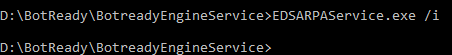
Agent Configuration
The BotReady Agent is a Windows service that is executed in the selected server under the NETWORK SERVICE user.
EDSARPAService.exe.config
Inside the [ENGINE_LOCATION] folder, there is the EDSARPAService.exe.config file. This configuration file has an XML format, from which each section is configured as shown below:
appSettings
This section corresponds to the general configurations of the Web Portal. A description of the fields to be configured is shown below:
| Field | Description |
|---|---|
| IntervalMilliseconds | Interval of milliseconds between which the agent is executed. By default, it is 1,000 (1 second). |
| ExecutionUser | Execution user for Log and internal Auditing. Default value: Processes. |
| APIURL | Endpoint to Botready's Private API. In the case of a standard setup, it is http://localhost:90. The variables must be replaced with the previously defined values. |
| clientId | Agent's unique identifier in BotReady. In a standard setup, this value is "botreadyclient". |
| clientSecret | The Agent's private key in BotReady. In a standard setup, this value is "botreadysecret". |
| authorizeServer | Endpoint to BotReady's Authorization Service. In the case of a standard setup, it is http://localhost:8080. The variables must be replaced with the previously defined values. |
| useSecurity | It indicates whether or not a token must be requested in order to consume the API. Default value: True. |
| SecondsToRefresh | Time remaining until the tokens requested to consume the APIs are renewed. |
Example:
<appSettings>
<add key="IntervalMiliseconds" value="1000" />
<add key="ExecutionUser" value="Procesos" />
<add key="APIURL" value="http://[APPSERVER_NAME]:[API_PORT]" />
<add key="clientId" value="ENCRIPTED_VALUE" />
<add key="clientSecret" value="ENCRIPTED_VALUE" />
<add key="useSecurity" value="true" />
<add key="SecondsToRefresh" value="10" />
</appSettings>
Setup Verification
Access the Windows services and start the "EDSA RPA Service" service.
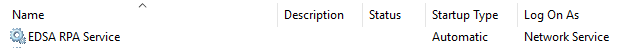 Configure the service to restart in the event of a crash.
Configure the service to restart in the event of a crash.