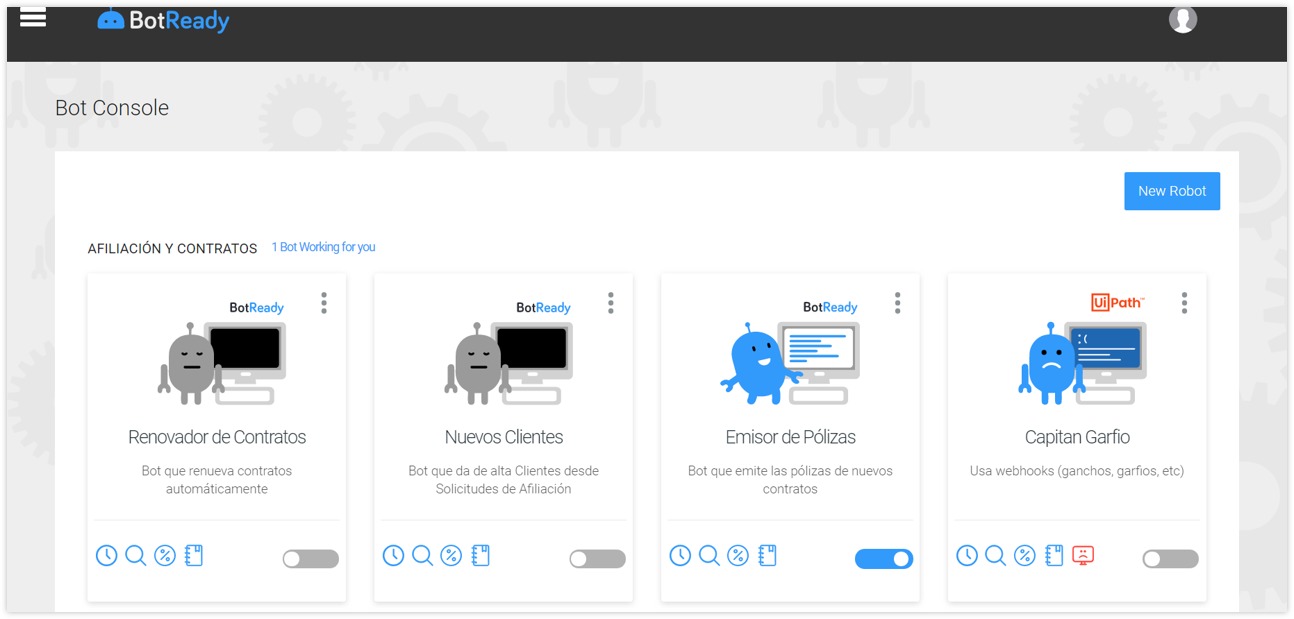BotReady Login
Instructions
To be able to access BotReady's platform, you must already have created a system or domain user that will have to make a request to its Administrator. Based on the type of user, you may access through the following options:
- Option 1: System User
By using a user name and password, that will be sent to you by email.
See subsection Login – Access Through a System User
- Option 2: Domain User
You must access the platform's URL, and BotReady will automatically use your organization's credentials to enter.
See subsection Login – Access Through a Domain User
Login – Access Through a System User
To access the platform through this option, you must use the assigned credentials.
- URL: http://botready.net/Login.aspx
- User: ********
- Password: ********
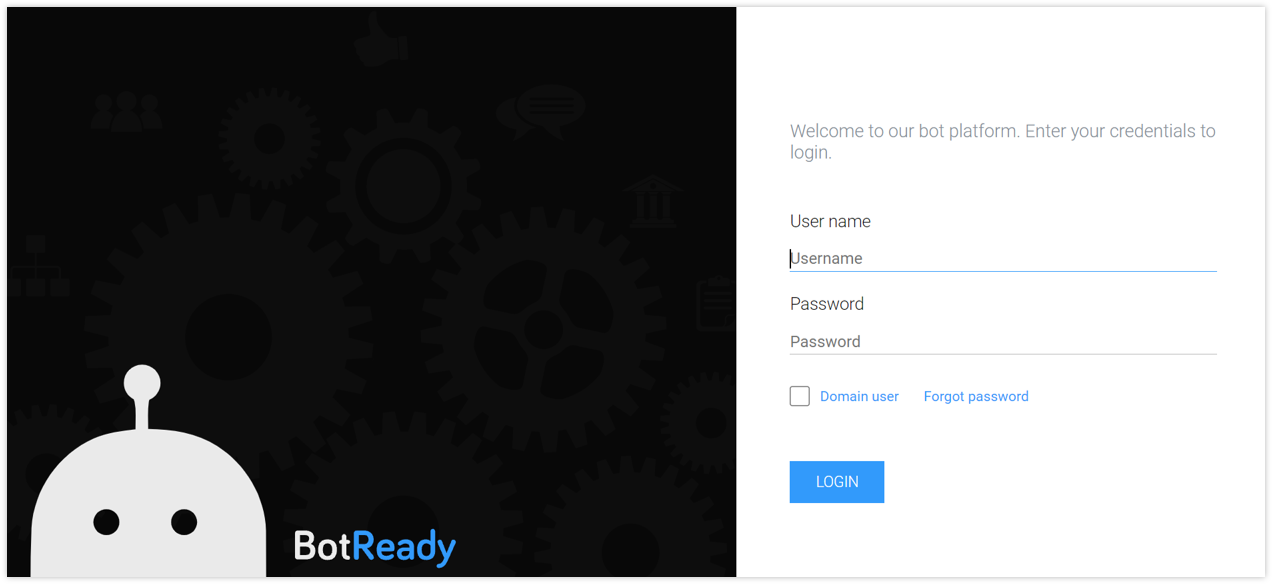
### Login – Access Through a Domain User
To access the platform through this option, it is enough to browse the URL, and BotReady will automatically recognize your credentials and access the Bot Console.
- **URL**: http://botready.net/Login.aspx