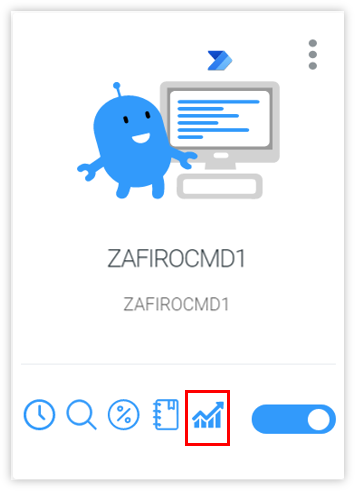Robot Report
Robot Report - Description
Each Robot can have a customized report wherein the interested parties may request metrics, charts and views of their interest.
Acquire Service
To obtain a Robot Report customized for a Robot, you must contact the EDSA team, and they will advise you on the required solution and assist you with its development.
Viewing Permits
To view the Robot Report, the user must belong to the "VerTablero" (SeeBoard) group.
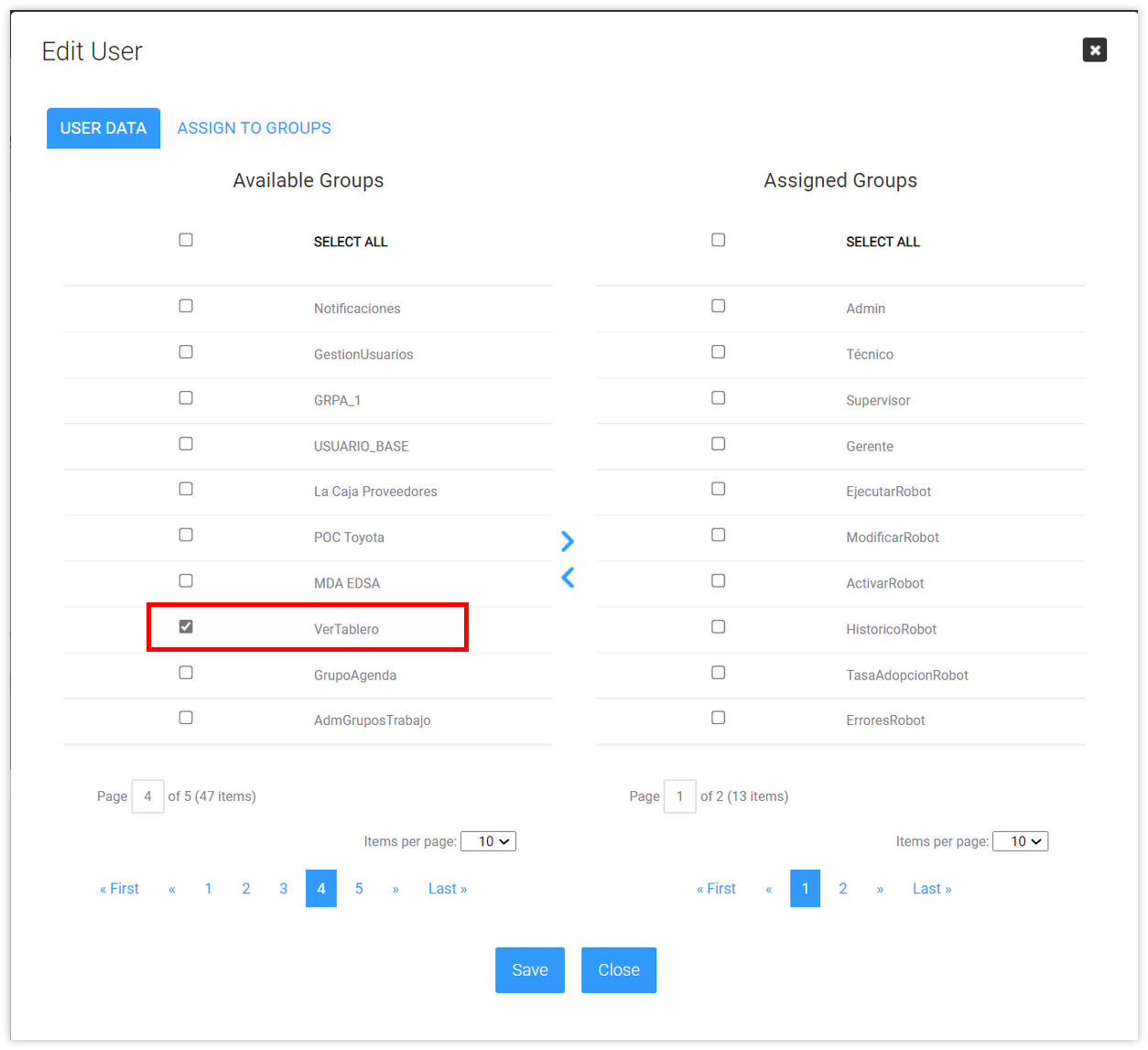
Note: You can find information on how to configure the user access permits in Section: Administrator Guide - User Administration
Accessing a Report
To view a Robot's report, you must access it through the Work Report button located in the Robot's description.