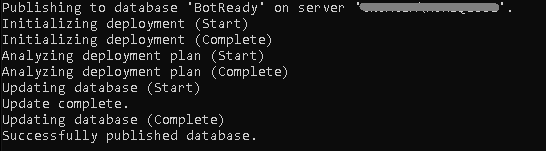Database
Database Preparation
On the database server, hereinafter [DATABASE_SERVER], create a new database with the name "BotReady", hereinafter [DATABASE_DBNAME], with the following features to be configured:
- Compatibility level: Compatible with SQLServer 2012.
- Collation: SQL_Latin1_General_CP1_CI_AI In case the database server has an instance, it is referred to as [DATABASE_INSTANCE].
Connection Users
Create two connection users for BotReady's database.
- "RPAUser" identified as [DATABASE_DEFAULTUSER], the password of which is identified as [DATABASE_DEFAULTPASS]
- "RPAUserControl" identified as [DATABASE_CONTROLUSER], the password of which is identified as [DATABASE_CONTROLPASS]
Note: The names are tentative and may be modified based on the naming convention or standard of each IT area. Configuration of each of the users:
- RPAUser
- Scheme owner: db_owner
- Default database scheme: dbo.
- Permits: db_owner
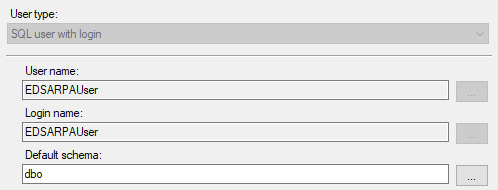
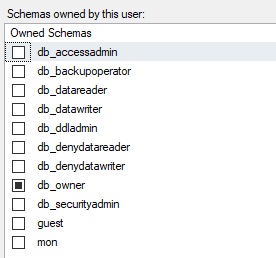
- RPAUserControl
- Scheme owner: mon
- Default database scheme: mon.
- Permits: db_owner
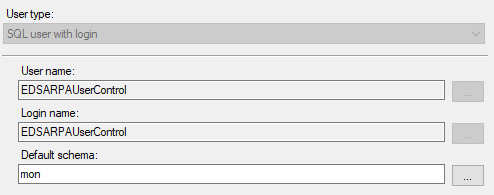
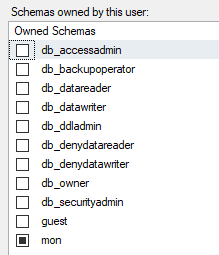
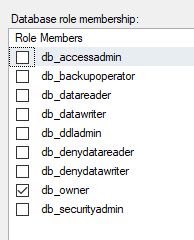
Setup
Access the server wherein the BotReady_Release_VX.X.X.zip setup zip file is located. Unzip the zip file into folder D:\Botready\01_Releases\BotReady_Release_VX.X.X, hereinafter [RELEASE_LOCATION].
Note: The choice of disk D and the name of the BotReady folder can be modified based on the server's characteristics or the existing IT policies. Execute the following command: "%PROGRAMFILES%\Microsoft SQL Server\150\DAC\bin\SqlPackage.exe" /Action:Publish /SourceFile:"[RELEASE_LOCATION]\EDSARPABotReadyDB.dacpac" /TargetServerName:"[ DATABASE_SERVER][DATABASE_INSTANCE]" /TargetDatabaseName:"[DATABASE_DBNAME] " /TargetUser:"[DATABASE_DEFAULTUSER]" /TargetPassword:"[DATABASE_DEFAULTPASS]" /TargetTimeout:120 /Properties:AllowIncompatiblePlatform=True
Setup Verification
Open a connection to the database with user [DATABASE_DEFAULTUSER], and execute the following query, which should return [zero]:
SELECT COUNT(1) FROM ARQ_QueueType
Open a connection to the database with user [DATABASE_CONTROLUSER], and execute the same query. In this case, the value should be [more than zero].